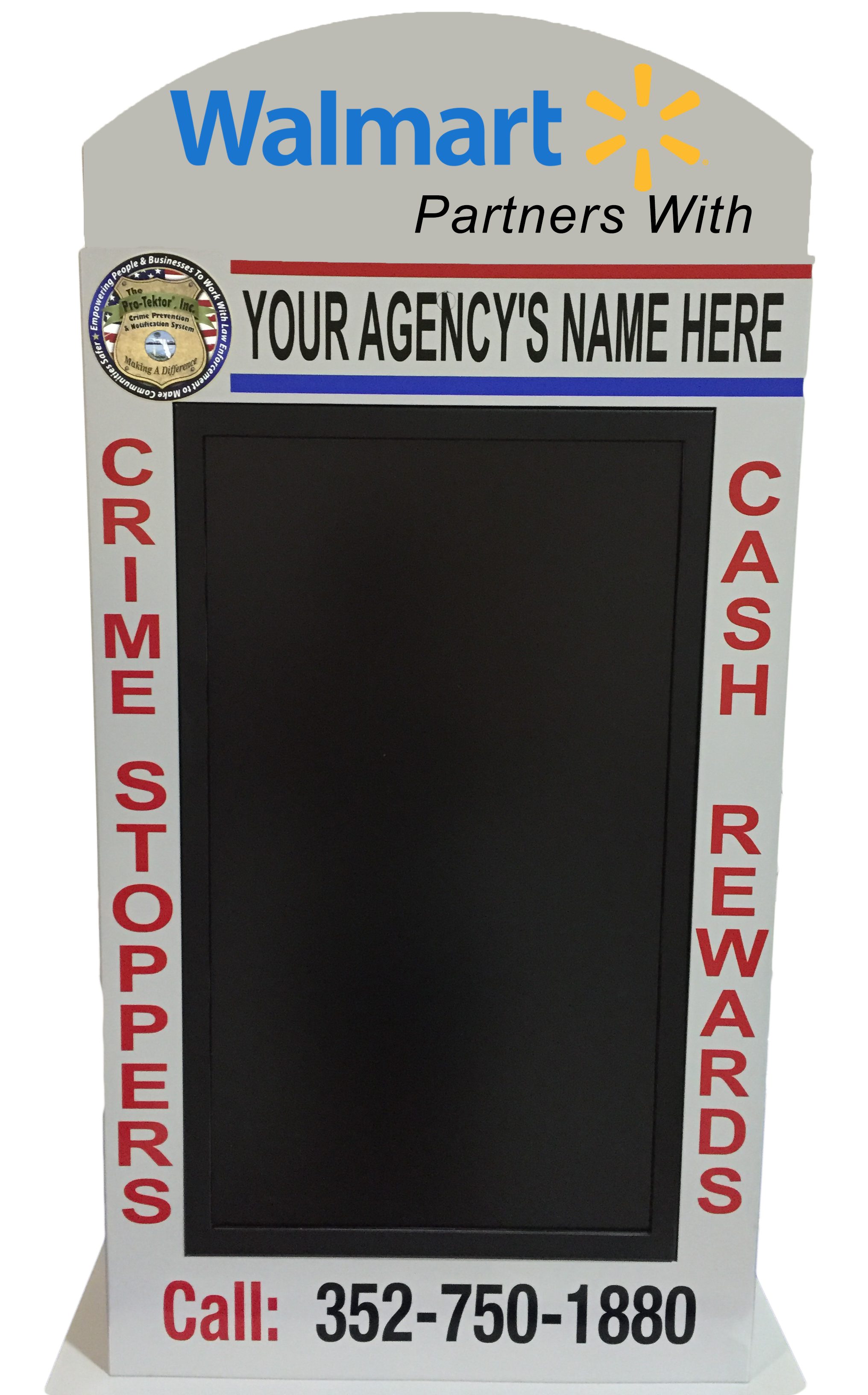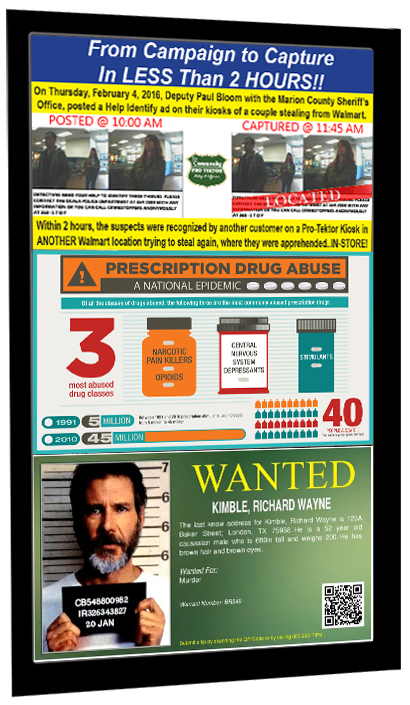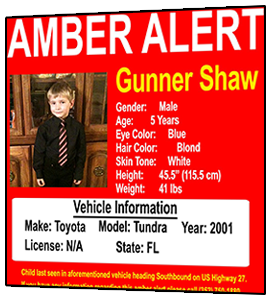Zones
The Pro-Tektor’s Wall Notification Kiosk can be configured to run three 1/3 screen campaigns, a 1/2 & 1/3 screen campaign, a full screen campaign, or a mixture of campaigns.
The backend software allows the kiosk administrator(s) to select from various templates which can be used to create content. These templates have areas to upload images in landscape or portrait orientation, text areas to enter text, and even video in mp4 format.
In addition to templates with pre-configured area that can be filled out, there are also several series of pre-made public service announcements that an administrator can just select and push out to their kiosk.
If an education unit wishes to create their own images for the kiosk, they have the ability to create an image file the size of the zone they are posting to and upload it to a blank image/video template. These blanks are available for single, dual, and three zone campaigns.