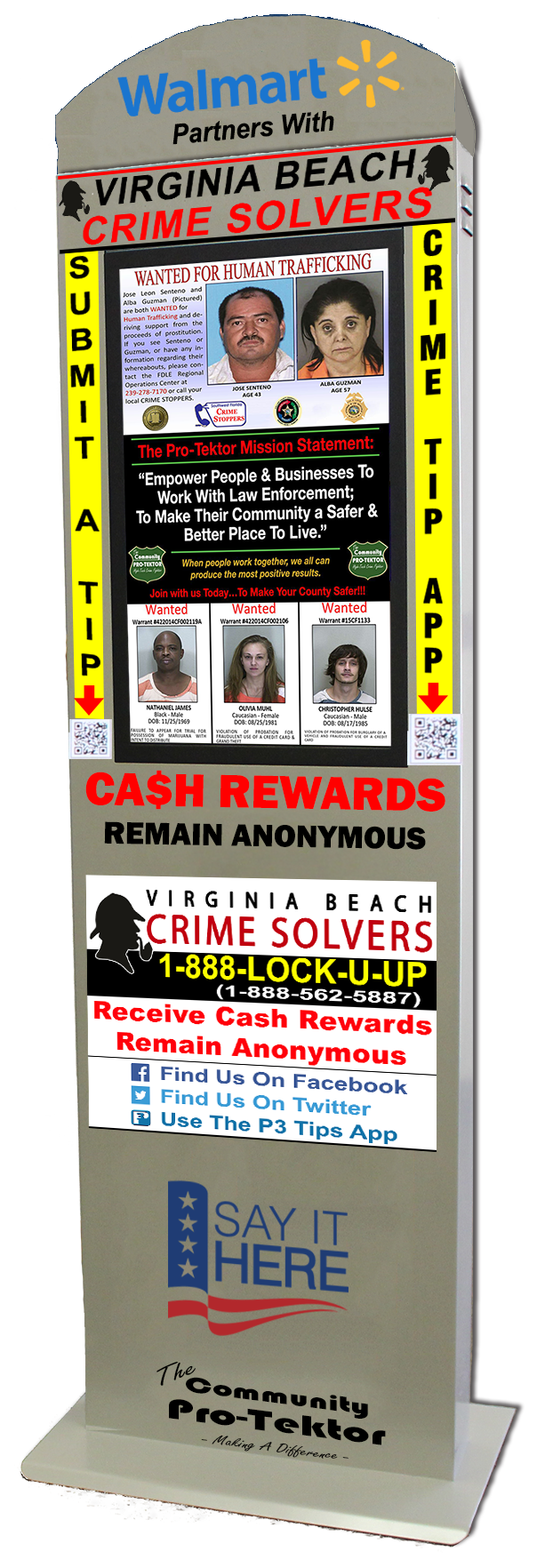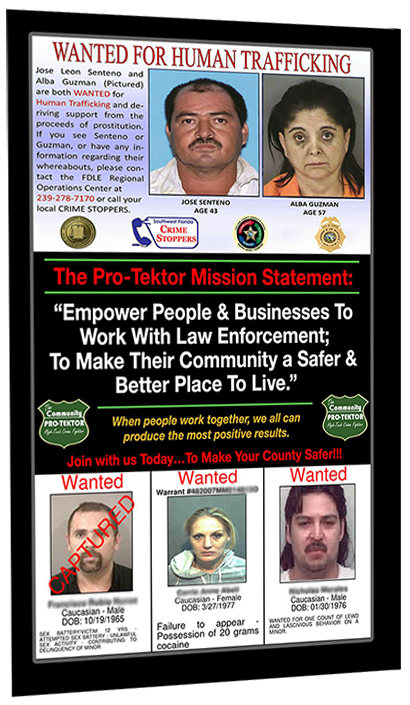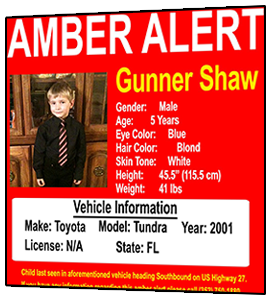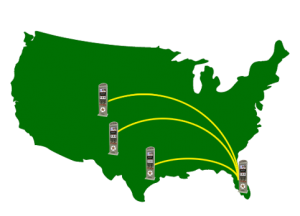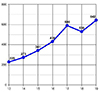The Community Pro-Tektor®
The Community Pro-Tektor platform sets the standard for Law Enforcement Agencies across the entire country by enabling them to issue real-time community alerts, notifications & warnings.
The Pro-Tektor® kiosk system is a state-of-the-art, multi-functional national network of connected kiosks, that has been designed with Law Enforcement for Law Enforcement. The kiosk was developed to bridge the gap between law enforcement agencies and the communities they serve, and to enhance each agency’s community outreach program. This informational kiosk system is quickly becoming known as Law Enforcement’s own personal News Network (LENN), and a very important tool in the fight against crime!
———————————————————————————————————
On a local County by County basis the Community Pro-Tektor Kiosk will give agencies the ability to work together in solving local crimes by placing their own Alerts in high traffic areas of their communities. Using the general public as a team of “watchful eyes” will help reduce law enforcement investigative costs and assist in solving community issues & crimes quicker.
The Community Pro-Tektor’s network sharing software is the preferred method of connecting their surrounding counties, and across the entire country, as well. From the point of origin of any criminal activity, instant alert, notification, or warning can be used to create public awareness of the situation. In return, leads are produced that can result in apprehension faster than the criminal can flee the area.