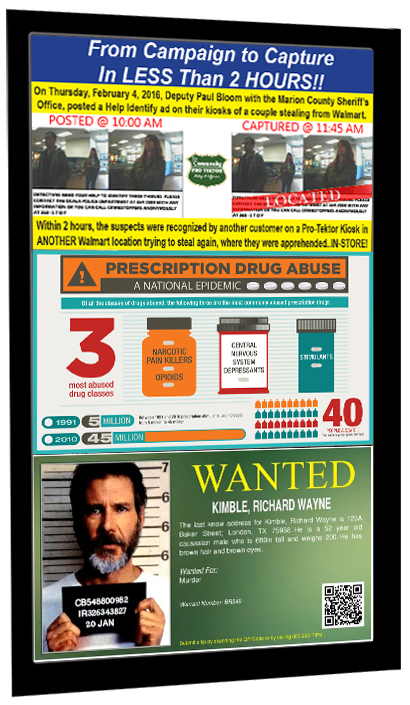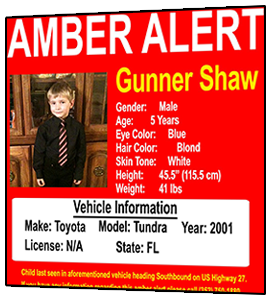Wall Mount Kiosk
The Pro-Tektor® Wall Notification Kiosk combines its revolutionary technology and custom LEO networking software in a sleek compact wall-mount design. This new addition of a wall-mountable kiosk to our arsenal strikes the perfect balance between cutting-edge style and technology with extreme versatility, allowing organizations to display their important information using a smaller medium, its ideal for jails or anywhere floor space is limited.